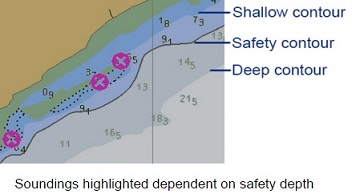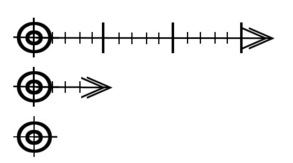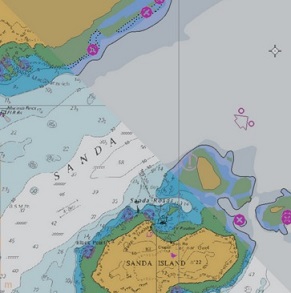Procedure for ECDIS alarms - a brief guide to navigators at sea
Electronic chart display and information system (ECDIS) — This newly developed
navigational tool using digital charts (vectorized and raster charts) for navigational duties
usually carried out with paper charts. The equipment must be type-approved and uses
up-to-date official charts. As long as the area covered by vector charts (ENC) is small,
the ECDIS should be able to cover both vector and raster (RNC) charts. When operating
in raster mode, an ECDIS must be used together with an appropriate folio of up-to-date
paper charts.
As per IMO performance standards, the ECDIS should include a function, where the user can select a safety contour from the depth contours available on the Electronic Navigation Chart (ENC).
As per IMO performance standards, the ECDIS should include a function, where the user can select a safety contour from the depth contours available on the Electronic Navigation Chart (ENC).